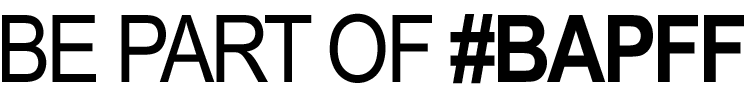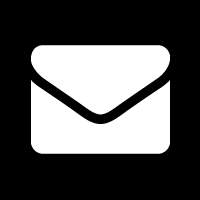Once you have purchased your Take Pass you will receive a confirmation email that contains your pass number. You will use this number to redeem your sessions.
- Log in to your account.
- Search for the first film and select. Searches can be done by film title, category, genre, director or country.
- Scroll down to the information section and select, from the dates available, the session you want. Make sure to check the venue and time.
- Under the pricing section, depending on your pass type you will see a box with your pass number in it. If not, you will see a heading titled “Enter Pass Number” with an arrow. Click on the arrow and enter your number.
- In the small box to the left, select how many tickets you would like.
- If you are using more than 1 pass, click on “Add another pass” and do the same thing as above.
- Click on “Add to Cart”. A pop up screen will confirm your cart addition.
- From here you can “Continue Browsing” or go to “Checkout”.
- Check that the sessions you have in your cart are the ones you want and you are not paying anything (unless purchasing extra tickets or exchanging). If not, do not continue! Revise your order or contact us for help. There are no refunds for user error.
- Once your details have been entered and/or confirmed you must agree to the terms and conditions and classification guidelines.
- Click on “Confirm Booking”. Your transaction ID will come up and you will receive an email confirmation.
- Download the PDF and print your tickets. (We can print them at the box office or you can show the QR code on a smartphone at the door)